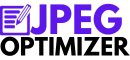In the digital landscape, where document sharing is an integral part of communication and work processes, the need for efficient file size management, especially for PDFs, is paramount. PDF compressors that can reduce file sizes to Achieving under 500KB without significantly compromising quality are crucial in ensuring smooth and efficient document transmission and storage.
The Significance of Compressing PDFs to Under 500KB
Adhering to File Size Limits
Many online platforms, email services, and application portals have file size limits for uploads, often capping at 500KB for documents. Compressing PDFs to meet these requirements while retaining as much quality as possible is crucial to ensure the content remains clear and legible.
Efficient File Sharing and Storage
Smaller file sizes mean quicker upload and download times and less storage space used, whether on physical devices or cloud storage services. This efficiency is particularly vital in professional settings where large volumes of documents are shared and stored daily.
Exploring Online Tools for PDF Compression
JPEG-Optimizer: A Versatile Online Tool
JPEG-Optimizer is not only adept at compressing images but also offers a specific tool to compress PDFs to 500KB. The platform provides a straightforward interface where users can easily upload, compress, and download their PDFs, ensuring file sizes are manageable and ready for use.
Other Online PDF Compressors
While JPEG-Optimizer is a valuable tool, there are numerous other online PDF compressors available, each with their own set of features and capabilities. Some may offer more advanced settings, while others might provide quicker, more straightforward compression with fewer options to navigate.
Delving into the Technicalities of PDF Compression
Understanding Compression Algorithms
PDF compression involves various algorithms that reduce file size by eliminating redundancies and optimizing data storage within the file. This can involve reducing image quality, optimizing font data, and employing data compression algorithms that minimize the space needed to store the file’s contents.
Lossy vs. Lossless Compression in PDFs
Just like with Compress Image to 500KB or Less files, PDF compression can be lossy or lossless. Lossy compression results in a more significant reduction in file size but may reduce the quality of images within the PDF. Lossless compression, while maintaining the original quality, may not achieve as small a file size.
Practical Applications and Considerations
Compressing PDFs for Email Transmission
Email platforms typically have attachment size limits. Compressing PDFs to under 500KB ensures that important documents can be easily shared via email without needing to resort to using cloud storage links, which may be restricted in some corporate settings.
Maintaining Legibility and Quality
When compressing PDFs, especially to sizes under 500KB, it’s vital to ensure that the document remains legible and that any images or graphics retain sufficient quality to be understood and utilized effectively.
A Deep Dive into PDF Compression Techniques
The Role of Image Compression in PDFs
Image compression plays a significant role in reducing the overall size of PDFs, especially those containing numerous images. Techniques such as downsampling, which reduces the resolution of images, and altering the compression algorithm, can significantly impact the final file size of the PDF.
Text Compression in PDFs
Text compression in PDFs is also pivotal, particularly for documents with extensive text data. Efficient encoding and storage of text data can significantly reduce PDF file size without impacting readability.
The Impact of Compressed PDFs in Various Sectors
Legal Sector
In the legal sector, where vast amounts of documents are shared and stored daily, compressed PDFs facilitate efficient document management, ensuring quick access and sharing while adhering to storage limitations and ensuring secure transmission.
Academic and Research
For academic and research purposes, where journals, research papers, and books are frequently shared, ensuring that PDFs are of a manageable size facilitates easy sharing among peers and researchers, especially where internet connectivity may be limited.
Step-by-Step Guides and Tutorials on PDF Compression
Utilizing Online Tools for Compression
Various online tools provide straightforward interfaces for compressing PDFs. For instance, JPEG-Optimizer offers a tool to compress PDFs to 500KB, providing a simple and quick solution for users needing to reduce PDF file size.
Video Guides on PDF Compression
Video tutorials can provide visual guides on utilizing various tools and software for PDF compression. For instance, this YouTube video provides a guide on how to reduce PDF file size for free using online tools. Another video provides insights into different methods of compressing PDF files, while this tutorial demonstrates how to compress a PDF to less than 100 KB using SmallPDF.
Addressing Common Concerns Regarding PDF Compression
Concerns About Quality Loss
One of the primary concerns users have regarding PDF compression is the potential loss of quality, particularly in images and graphics within the PDF. It’s crucial to select a compression tool or method that balances file size reduction with maintaining sufficient quality for the document’s purpose.
Security and Privacy of Online Tools
When using online tools for PDF compression, users often have concerns regarding the security and privacy of their documents, especially for sensitive or confidential information. It’s vital to utilize platforms that ensure user privacy and do not store or share the uploaded documents.
Online Compress PDF to 10KB or Smaller
Frequently Asked Questions
How Can I Compress a PDF Without Losing Quality?
Compressing a PDF without losing quality typically involves using lossless compression techniques or adjusting the compression settings to ensure minimal quality loss. Some online tools and software allow users to customize compression settings to balance size and quality.
Are There Any Free Tools Available for PDF Compression?
Yes, numerous free online tools, such as JPEG-Optimizer, provide PDF compression services. These platforms often provide quick and user-friendly solutions for reducing PDF file size to under 500KB.
Can I Compress PDFs Offline?
Yes, various software solutions allow offline PDF compression, such as Adobe Acrobat and other PDF editing and management software. These often provide more advanced settings and options for PDF compression compared to online tools.