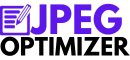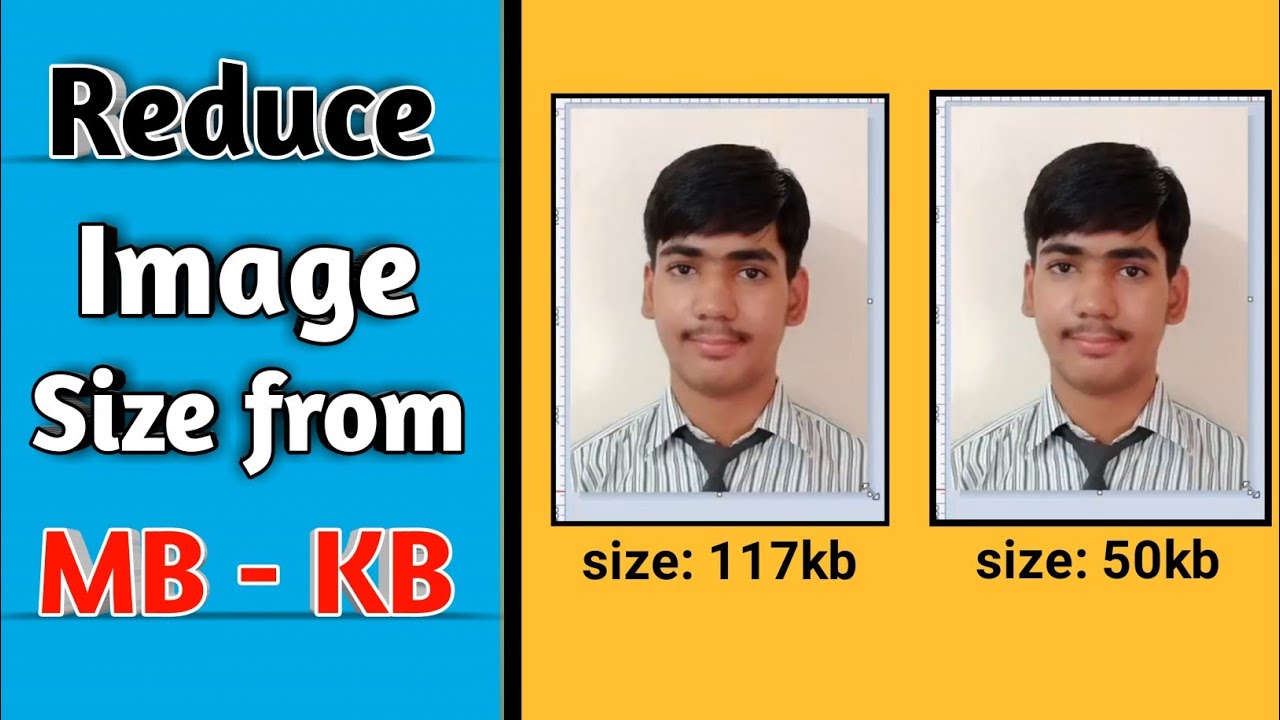In an era where digital presence is paramount, the ability to efficiently manage and optimize image sizes can be a crucial skill. Whether for professional use, such as adhering to application requirements, or for personal use in managing storage and sharing capabilities, understanding how to effectively utilize a photo resizing to 50KB size can be immensely beneficial.
The Importance of 50KB Photo Resizing
Meeting Application Requirements
Many online applications, whether for job applications, academic submissions, or governmental processes, require photo uploads to adhere to specific size limitations, often capped at 50KB.
Efficient Sharing and Storage
Reducing photo sizes to 50KB allows for quicker sharing via email or messaging platforms and ensures optimal use of storage space on devices and cloud storage solutions.
Utilizing Online Tools for Photo Resizing to 50KB
JPEG-Optimizer: A Handy Online Resizer
JPEG-Optimizer provides a straightforward platform for compressing JPEG images to 50KB or less. The tool allows users to manage their photo sizes efficiently, ensuring they meet specific requirements without the need for advanced technical knowledge.
Exploring Other Online Photo Resizers
While JPEG-Optimizer offers valuable services, exploring other online photo resizers can provide additional features and capabilities, such as batch resizing, format conversion, and advanced quality management settings.
Step-by-Step Guide to Photos Resizing to 50KB
Uploading and Selecting Photos
Choosing a high-quality original photo is the first step in ensuring the resized 50KB version retains as much clarity and detail as possible.
Adjusting Settings and Quality
Adjusting the settings, such as resolution and compression level, can impact the final quality of the resized photo. Ensuring a balance between size and quality is crucial to achieving a 50KB photo that still serves its intended purpose.
Video Tutorials and Guides on Photo Resizing
Visual Guides for Photo Resizing
For those who prefer visual guides, various YouTube tutorials provide step-by-step instructions on how to resize photos to 50KB using different online tools and software. Another video provides insights into reducing image sizes using Paint, while this tutorial demonstrates how to resize a photo in a laptop environment.
Tips and Tricks from Experts
Expert guides and tutorials can provide additional tips and tricks on managing photo quality during resizing, ensuring optimal results when reducing photos to 50KB.
Managing Quality During Photo Resizing
Balancing Compression and Visual Clarity
Ensuring that a photo retains its visual clarity during compression can be a delicate balancing act. Utilizing advanced settings in online tools, such as adjusting the compression ratio and selectively reducing colors, can assist in maintaining a visually appealing image even when resized to as small as 50KB.
The Impact of Original Photo Quality
Starting with a high-resolution, clear original photo is pivotal in ensuring that the resized 50KB version retains as much detail and clarity as possible. The original photo’s quality can significantly impact the final resized version’s usability and appearance.
Software Solutions for Photo Resizing
Utilizing Built-In Computer Software
Built-in software on computers, such as Paint for Windows users, can provide basic photo resizing and compression capabilities. For instance, this YouTube tutorial provides a guide on reducing image sizes using Paint.
Exploring Third-Party Software Options
Various third-party software options provide advanced photo resizing and compression capabilities, offering more control over the final image quality and size. These software options can be particularly useful for users who frequently need to resize photos and require more advanced features than online tools may provide.
The Role of Photo Resizers in Different Domains
E-Commerce and Online Retail
In e-commerce, where quick loading times and efficient use of server space are crucial, utilizing a photo resizer to manage product image sizes without compromising on visual appeal is vital.
Social Media Management
For social media managers, ensuring that images are of a manageable size for quick uploading and downloading, while still being visually appealing, is crucial in maintaining an engaging online presence.
Exploring Advanced Topics in Photo Resizing
The Science Behind Image Compression
Understanding the science behind image compression, including how different compression algorithms work and the impact of various settings on the final image, can provide deeper insights into how to effectively manage photo resizing while maintaining quality.
Future Trends in Image Management
Exploring future trends in image management, including advancements in compression algorithms and the increasing use of AI in image resizing and enhancement, can provide a glimpse into the future of photo resizing and what capabilities might be available in the coming years.
Checkout latest tool:- Online Image Reducer upto 110KB or smaller in 2024
FAQ’s
Is It Possible to Resize Without Quality Loss?
While all compression and resizing will inherently involve some level of quality loss, utilizing advanced settings and starting with a high-quality original image can minimize visible quality degradation in the resized photo.
How to Resize Multiple Photos at Once?
Batch resizing, which involves resizing multiple photos at once, can be achieved using various online tools and software. For instance, JPEG-Optimizer allows users to compress multiple images at once, providing a time-efficient solution for resizing numerous photos to 50KB.
Can I Resize Images on Mobile Devices?
Yes, various apps and mobile-friendly websites, such as JPEG-Optimizer, allow users to resize images directly on their mobile devices, providing on-the-go photo resizing capabilities.